#1 : how i do a simple edit
First of all, I still want to say that you can find this kind of tutorial on the internet.
Here is my way to make a quick and easy edit.
→ Open photoshop [ i use CS5 ] and open your photo.
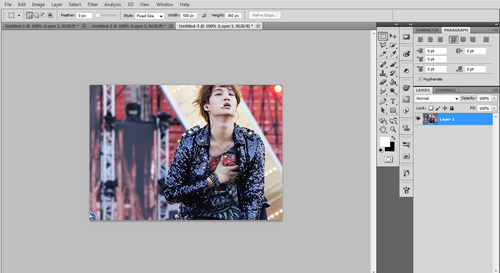
↳ The changes I made in this photo is the dimension. I croped the photo to the size i wanted. [ i.e. 500*350 ]
→ Drag a PSD on the photo.
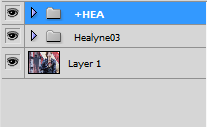
↳ So you have to see this. Don’t forget, after that : select the layer 1 [ sometimes, the name of this layer is : background.
I have two methods to make the image sharper :
METHOD 1:
→ Filter ➜ Sharpen ➜ Smart Sharpen
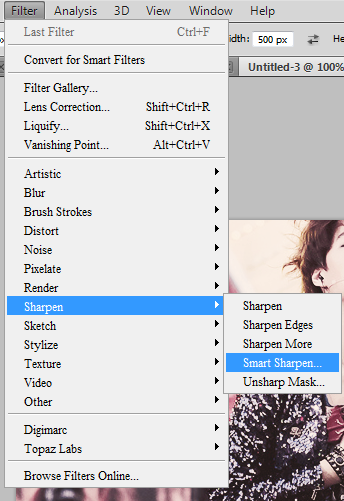
↳ and my settings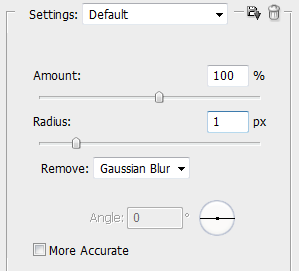
METHOD 2:
→ Filter ➜ Noise ➜ Reduce Noise
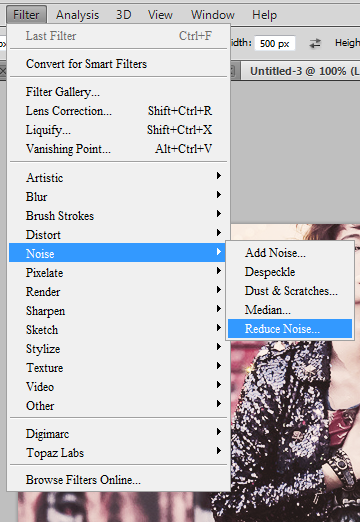
↳ and my settings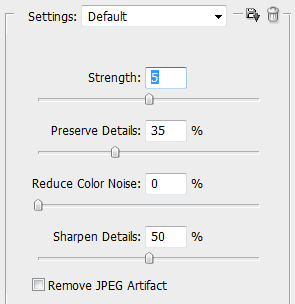
Sometimes I darkened the image a bit.
→ Layer ➜ New Ajustment Layer ➜ Curse
- Opacity 30% or 50%
Well, I think that’s all. It’s not very complicated. I think I made other adjustments, but after that, it depends. Do you have questions? Do you understand? I am listening.
De heavenlynote - Source 19mars2013






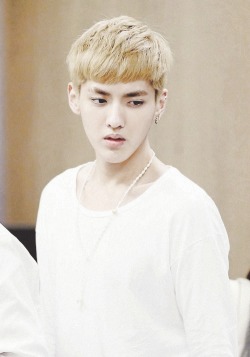
 English
English Español
Español Français
Français 日本語
日本語 Русский
Русский CC BY-NC-ND 3.0
CC BY-NC-ND 3.0