Anonymous :
how did u do this edits? /post/45049248399
Reponse:
It’s easy, look :
• Take your picture and after having put a coloring, merge them. Before this layer, you put the layer in black and white [or color]. This layer is in ” no indicate layer visibility”.
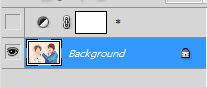
• Now, duplicate your background. You can put your layer B&W in apparent.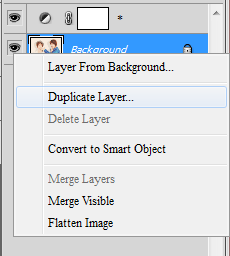
• Now, you have three layers: two bases and B & W. Select base from the top with the B & W.
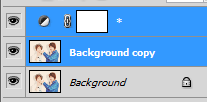
And merge them. You gotta see it this way: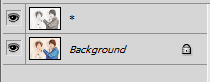
• Now, it’s very easy. Take ” Eraser tool “  and change the informations. Mode, size etc…
and change the informations. Mode, size etc…
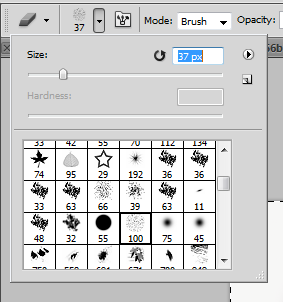
• And for finish, you select the layer in black and white, take the eraser tool and you can write ! Don’t forget, it’s necessary that you have selected the correct layer!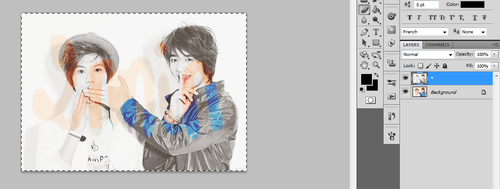
I hope you understand me and don’t hesitate to ask me more questions if you don’t understand! But…i think you can find tutorial about this on internet. 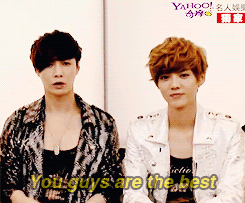
De heavenlynote - Source 11mars2013






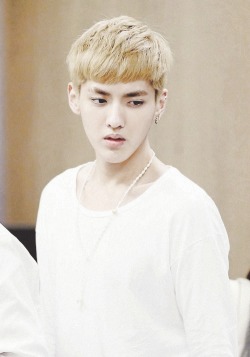
 English
English Español
Español Français
Français 日本語
日本語 Русский
Русский CC BY-NC-ND 3.0
CC BY-NC-ND 3.0